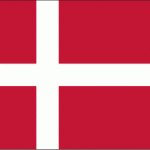The wireless network for students and employees at CBS is called Eduroam.
When logging onto Eduroam it can be necessary to install a security certificate on the device (computer, smartphone or tablet) which need to be connected to eduroam at CBS.
If you click on the headline that match your device below you will find a guide on how to setup your device and connected it to Eduroam.
Note that CBS computers for employees come preconfigured with the certificate.
This is the guide on how to install the eduroam certificate on a windows computer. The download link for the certificate is found at the bottom of the guide.
1. First you need to download the certificate by following the link at the bottom of the guide.
2. Next you need to run the file. Double click the file or right click the file and click run.
3. In the first window that opens you will be asked for your username and password.
These are your CBS email and your normal CBS password.
Your username will follow the form below.
For CBS students: abcd12ab@student.cbs.dk
For employees: abc.department@cbs.dk
4. Now your computer will ask you to accept the CBS Root CA certificate. Click accept.
5. Now your computer should automatically connect to eduroam whenever you are at a CBS campus.
Link to the certificate download page: eduroam installer
Link to the FAQ (also found at the bottom of the page): FAQ
This is the guide that will show how to install the certificate for Eduroam. Links for downloading the certificate and for the FAQ with solutions to common errors can be found at the bottom of this guide.
1. First step is to download the certificate. This can be done by clicking the link at the bottom of this guide.
2. After downloading the certificate open the certificate from your downloaded files.
3. Now the certificate will be ready to install under your profiles.
4. To find the profiles start by opening system settings.
5. Now open Security and Privacy, the profiles can be found at the bottom.
6. Open profiles and find the one called eduroam.
7. After opening the profile klik install, if your MAC asks you if you are sure you need to click that yes, yes you are sure.
8. Now a window should open where it asks you to provide a username and and password. The username is your CBS mail and the password is your regular CBS password.
Your username will follow the form below
For CBS students: abcd12ab@student.cbs.dk
For employees: abc.department@cbs.dk
9. Click install at the bottom of the page.
10. Now your MAC should ask you to approve the installation by providing your fingerprint or a password.
11. Once you have done so the installation will start, once it is finished you can find EDUROAM under the nearby wireless networks and connect to it.
12. Now your MAC should automatically connect to eduroam when you are on the CBS campus.
Link to the certificate download page: eduroam installer
Link to the FAQ (also found at the bottom of the page): FAQ
For Android we recommend using the GetEduroam app from the Play Store to connect an android device to Eduroam. You need to search for Copenhagen Business School and logon with your CBS email and password.
This guide shows how to set up and connect to Eduroam directly on an android device. At the bottom of this guide a FAQ with solutions to common errors can be found
1. Connect to the network Eduroam.
2. As EAP method choose PEAP.
3. Your identity is your CBS email which will look as follows.
For CBS students: abcd12ab@student.cbs.dk
For employees: abc.department@cbs.dk
4. Your password is your normal CBS password.
5. At the field CA certificate choose Use system certificates.
6. If a field with entering a domain appears write eduroam.cbs.dk
7. Finally click connect, now your android phone should connect to Eduroam automatically when you are at a CBS campus.
Link to download the GetEduroam app on the Play Store: GetEduroam app
Link to FAQ (The FAQ can also be found at the bottom of the page): FAQ
For iphones it is usually enough to connect directly to eduroam.
1. Open wifi and connect to Eduroam.
2. The username is your CBS mail and the password is your regular CBS password.
Your username will follow the form below.
For CBS students: abcd12ab@student.cbs.dk
For employees: abc.department@cbs.dk
3. Since you are connecting for the first time a message should appear asking you to approve the certificate, in the upper right hand corner you should be able to click accept.
Link til FAQ (FAQ’en finde også nederst på siden): FAQ
FAQ
I do not have Internet access, how do I download the installer?
You can download the installer by enabling your personal hotspot on your phone or by connecting to the CBS-Guest network.
It does not work
Are you sure you used the correct user ID and password? You can check if you are writing the correct email and password by logging onto a CBS website in an incognito or private browser. An example of a good webpage to use is mail.cbs.dk. Remember that your password must be atleast 12 characters long and should not contain the Danish letters æ, ø, å or other similar special characters.
I do not remember my password
On the website help.cbs.dk you can reset your password. If you have already setup your multifactor authentication you can follow the reset password link on help.cbs.dk. If you still has not set up your multifactor authentication the IT-support can help you reset your password. See contact IT for contact information
Certificate to encrypt your data
The wireless network Eduroam uses a certificate to secure wireless communication. The certificate you encounter is called eduroam.cbs.dk and is issued by DigiCert Global Root G2. Copenhagen Business School is listed as the organization to which eduroam.cbs.dk is issued.
If you encounter other certificates, you should not connect to the Eduroam network, as it is most likely a fake network attempting to intercept your wireless communication.
Android:
My User ID and password are correct, but it still does not work.
It sometimes takes a few minutes for new settings to work on some Android phones. Please wait about five minutes and see if that helps.
iPhone:
My iphone doesn’t let me write a new password for eduroam after I changed it. How can I get the network to forget my login?
You can reset the settings for a specific Wi-Fi network by going to ‘Settings’ and then ‘Wi-Fi’. Press the blue ring with a little ‘i’ to the right of a network name and then press ‘Forget this Network’.
It still does not work. Where can I get help to set up my computer or phone?
Visit the IT Support at our campus desks:
* Solbjerg Plads 3, next to the library: Monday-friday 7.45-21.00, Saturday-sunday and holidays 8-18
* Dalgas Have, by the mainentrance: Monday-friday 7.45-21.00
Via mail:
* help@student.cbs.dk (for students)
* helpdesk.it@cbs.dk (for employees)
Telephone:
* 3815 3575 (for students): Monday-friday 7.45-21.00, Saturday-sunday and holidays 8-18
* 3815 3715 (for employees): Monday-friday 7.45-21.00, Saturday-sunday and holidays 8-18
Copyright @ 2023 · Copenhagen Business School